Innovate. Create. Ataiva.
Zen
Experience Email Bliss with Zen
Introducing Zen, the latest innovation in email technology from Ataiva. Designed to bring tranquility to your inbox, Zen revolutionizes the way you manage email, providing a seamless and stress-free experience.
Key Features:
- Next-Generation Privacy Protection
- Intuitive Inbox Decluttering
- Advanced Encryption for Enhanced Security
- Streamlined Workflow Management
- Inbox Screening to Keep Unwanted Emails at Bay
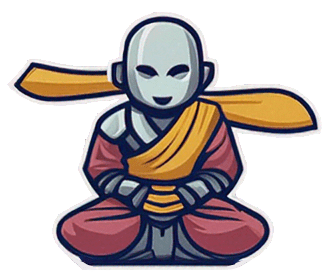
Experience the future of email management with Zen. Sign up for the Beta today and discover a new level of productivity and peace of mind!
Sign Up for Beta (coming soon)